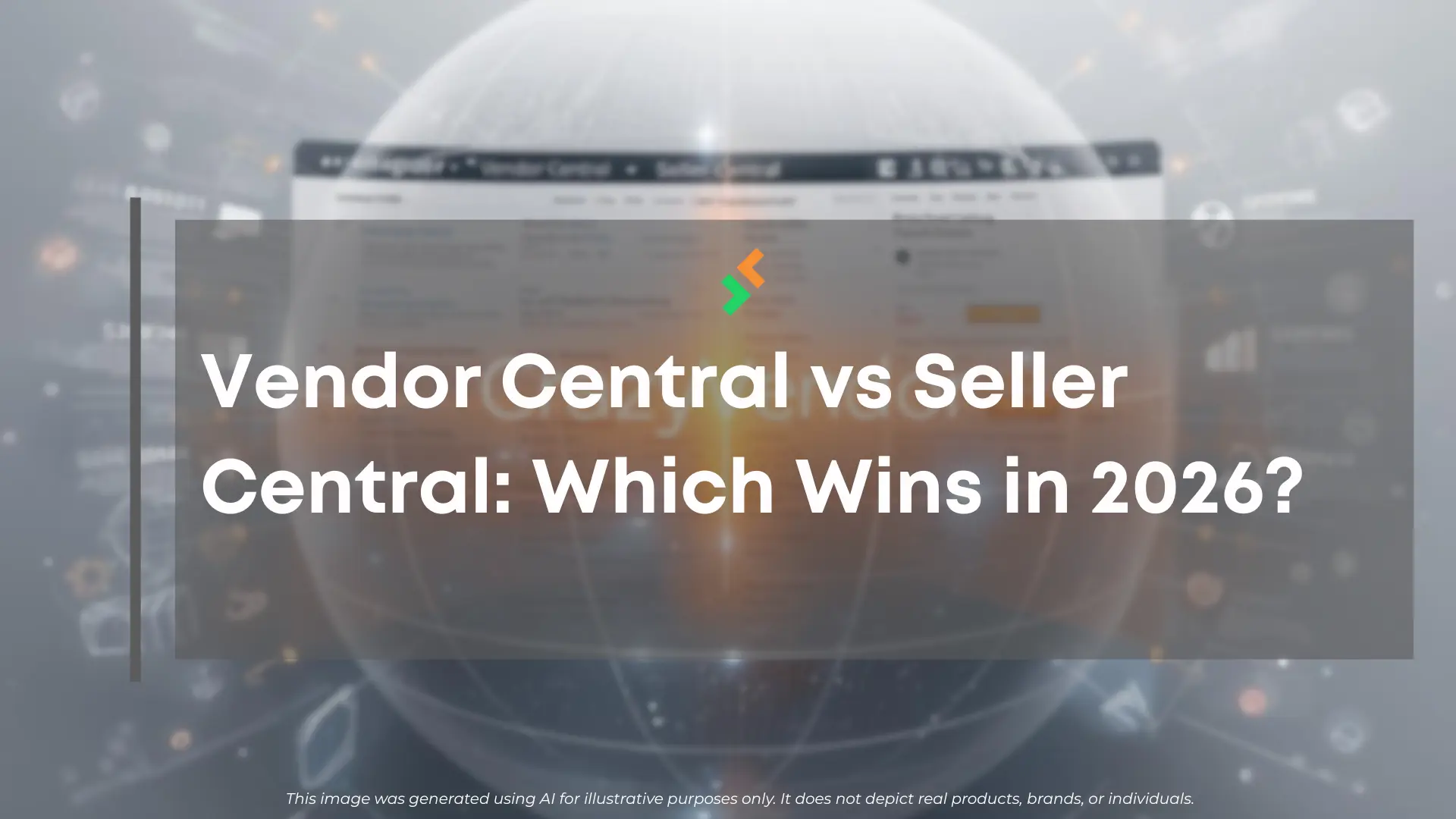Managing multiple seller accounts on Walmart may sound risky—but when done right, it’s a smart growth strategy. With more control over categories, branding, and customer segments, many successful sellers are quietly running more than one account. This guide will walk you through how it works, what Walmart says about it, and how to stay compliant while scaling fast. If you’re ready to use multiple accounts smartly, here’s everything you need to know.
Table of Contents
What Are Walmart Seller Accounts and How Do They Work?
Walmart seller accounts are individual dashboards that allow businesses to list, manage, and fulfill products on Walmart Marketplace. Each account represents one business identity and can be tailored by branding, product catalog, and pricing rules. You can use multiple accounts smartly to organize different products for better customer targeting.
Why Some Sellers Use More Than One Account

Using multiple accounts lets sellers separate products by category, audience, or niche brand. For example, one store could focus on home décor, while another specializes in electronics. This segmentation makes marketing and store identity more precise. Sellers use multiple accounts smartly to grow without overwhelming a single storefront.
Is It Allowed to Have Multiple Walmart Seller Accounts?
Walmart’s Official Policy on Duplicate Accounts
Walmart discourages creating multiple accounts without prior approval. Sellers must have a legitimate business reason (like different brands or product categories) and follow Walmart’s onboarding requirements for each store.
Walmart states in its Marketplace terms that opening more than one account without written permission may lead to suspension. However, sellers who clearly separate accounts with distinct business info, branding, and tax IDs often succeed. The key is to use multiple accounts smartly while staying within the rules.
But the challenge facing Walmart is that today, price and assortment are simply prerequisites for many consumers, and increasingly, they are finding another one-stop shop that delivers even greater price transparency—the internet. (Bryan Roberts & Natalie Berg, Walmart: Key Insights and Practical Lessons from the World’s Largest Retailer)
How to Register a Second Walmart Account Properly
If you plan to open a second account, do it right from the start. Those who use multiple accounts smartly make sure setup and execution are flawless.
Managing Multiple Accounts Without Violating Rules
Use a unique EIN, email address, and company name. Never duplicate listings word-for-word between accounts. Show Walmart that each store has a clear purpose and product focus. To use multiple accounts smartly, always ensure business distinction.
Using Separate Emails, EINs, and Business Names
This separation helps you stay compliant and creates a clean digital paper trail. Walmart is more likely to approve your second account when it sees that your setup is professional and distinct. Using multiple accounts smartly begins with clear setup.
Using Different Branding for Different Accounts
Each store should look and feel different. Different logos, product images, and descriptions help reduce overlap and confusion. This also supports brand positioning for different customer bases. Explore how CrazyVendor helps streamline brand-specific operations with inventory management tools.
5 Benefits of Diversifying Product Categories Across Accounts
- Better niche targeting with tailored branding.
- Easier to track what product types perform best.
- Reduces the risk of suspension affecting all products.
- Improves ad relevance and keyword targeting.
- More organized fulfillment workflows per category.
If you use multiple accounts smartly, these benefits add up fast.
How to Manage Inventory Across Multiple Accounts
Keeping inventory aligned across stores is crucial. Here’s how to do it effectively:
Step 1: Use an inventory dashboard that syncs data across accounts. When you use multiple accounts smartly, CrazyVendor’s warehouse management system makes it easier to avoid overselling or duplicate tracking.
Step 2: Assign SKUs that are account-specific. This prevents errors when stock levels fluctuate. Pro sellers use multiple accounts smartly by tagging SKUs uniquely per marketplace and syncing them back to a central system.
Step 3: Monitor reorder levels from a central view. This ensures every connected store benefits from live stock data, especially if you use multiple accounts smartly and coordinate restocks across platforms.
Sellers who scale successfully often use multiple accounts smartly not just to sell more, but to stay ahead with better logistics, automation, and reporting.
Looking to grow? Learn how to use multiple accounts smartly in our full guide on How to Scale Your E-commerce Business with smart tools and multi-account strategy tips.
Disadvantages of Tracking Sales Performance Separately by Store
It can be hard to get a complete picture when each store runs separately. Your reports may be scattered, making it difficult to know what’s truly working. Without centralized tracking, your analytics become siloed.
Use CrazyVendor’s order management dashboard to unify order and sales data for deeper insights. This is how you use multiple accounts smartly without losing data clarity.
Advantages of Having Multiple Stores in Walmart
- Risk Mitigation: If one store gets flagged, others stay safe.
- Better A/B Testing: Test pricing, keywords, or ads across different audiences.
- Scalable Branding: Grow multiple brands without needing external platforms.
All these become more powerful when you use multiple accounts smartly.
How to Avoid Getting Flagged by Walmart
Are you targeting moms, students, teens, or professionals? Tailoring your content and design to the right buyer makes all the difference. The best online platform for small businesses allows flexibility so you can connect with your audience and use multiple accounts Smartly to manage each segment more effectively.
How Third-Party Tools Help Manage Multi-Account Setups
Using tools like CrazyVendor helps you manage listings, orders, and inventory from one place. Multi-account automation saves hours of manual work and keeps operations smooth. It’s especially powerful when combined with Walmart Marketplace automation. It’s how sellers use multiple accounts smartly and efficiently.
Learn more about how each model suits your business from this in-depth guide on Dropship vs Marketplace: Which One Is Right for You?
When and Why to Scale Up to a Second Account
Ready for more reach or a separate brand? A second account makes sense when your first is maxed out, or you’re diversifying into a new category. Just follow Walmart’s rules. To use multiple accounts smartly, timing and purpose matter.
What Happens If One Account Is Suspended?
Suspension usually affects only that account—unless Walmart finds you violated its policies across accounts. Keeping clean records and distinct business details protects you. Use multiple accounts smartly by following policies tightly. Plan so your operations aren’t disrupted. Sellers who use multiple accounts smartly prepare for risks while protecting their brand.
Using Analytics to Compare Store Success
Compare order volume, traffic, and conversion rates across accounts. See which branding performs best. Track which categories get the most traction. Use multiple accounts smartly to make data-driven decisions. The more you analyze, the better you can scale. This is where smart selling becomes strategic selling.
Legal and Ethical Tips for Smart Multi-Account Growth
Stay honest. Don’t trick the system. Make sure every store brings real value. That’s how you grow long-term without risking it all. Use multiple accounts smartly, and growth becomes sustainable.
Want to understand why managing customer relationships is essential in 2025? Read Why Walmart Sellers Need Walmart CRM Software in 2025. You’ll learn how CRM tools improve your service across multiple stores.
Conclusion
Managing multiple Walmart seller accounts is a powerful move when done right. With clear goals, compliance, and the right tools, you can build stronger, safer eCommerce brands—without violating Walmart’s policies. Sellers who use multiple accounts smartly gain flexibility, reduce risk, and position themselves for long-term success.
Want to manage all your Walmart accounts from one dashboard? Try CrazyVendor’s centralized system to sync, track, and grow with confidence.
You can also follow us on social media for more e-commerce insights and updates!