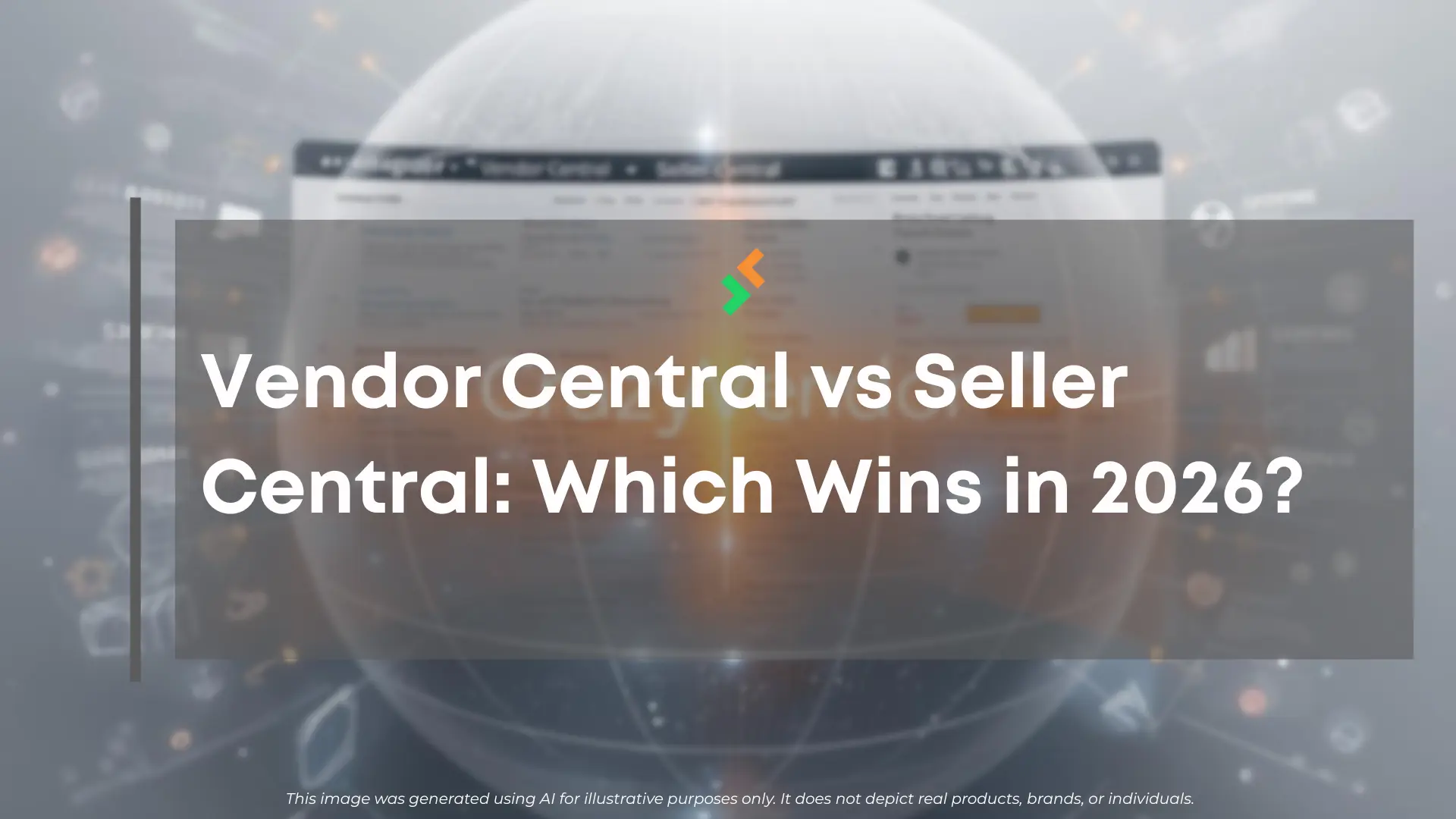Amazon sellers ask about FNSKU labeling every day. What is it, when do you need it, and how do you print it right? This guide answers common search questions and explains how to avoid costly FBA mistakes. Where policy details matter, we link to Amazon’s official documentation for clarity and trust.
Table of Contents
What is FNSKU labeling?
FNSKU labeling is Amazon’s seller-specific barcode system for FBA units. When you choose “Amazon barcode” identification, every unit must carry an FNSKU label so Amazon can tie that unit back to your account during receiving, storage, and returns. See the official Amazon Seller Central FNSKU guide for full requirements.
How does FNSKU differ from UPC and ASIN?
A UPC is a manufacturer barcode used across retail, while an ASIN is Amazon’s catalog identifier. An FNSKU is Amazon’s barcode that identifies the seller + product combination for every FBA unit.
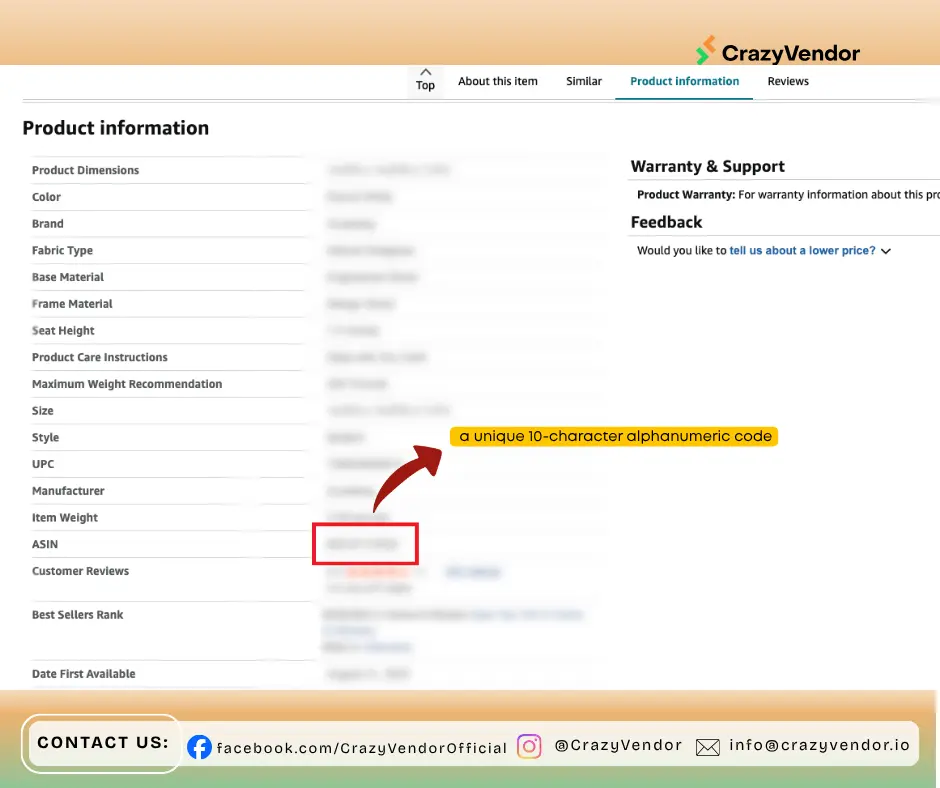
What is the difference between SKU and FNSKU?
Your SKU is an internal product code you create for your own inventory system. The FNSKU is Amazon’s label code for FBA—printed on every unit that uses Amazon barcodes and links the product to your seller account.
Why is FNSKU labeling required for Amazon sellers?
If you identify inventory using Amazon barcodes instead of manufacturer barcodes, every unit must have an FNSKU label. It ensures each product can be tracked back to your account for authenticity and fulfillment accuracy.
When do you need to apply an FNSKU label?
Apply the FNSKU label before shipping to FBA. Amazon specifies barcode formatting, label size, and white-space rules so scanners can read labels correctly at check-in.
How to print FNSKU labels correctly
Can sellers print labels themselves?
Yes. You can print FNSKU labels from Seller Central and apply them yourself or at your supplier’s warehouse. Amazon also provides formatting templates to ensure labels meet scanning standards.
Does Amazon charge for FNSKU labeling?
If you prefer Amazon to apply labels, you can use the FBA Label Service for a per-item fee. Check Amazon’s help pages for the latest service rates.
What are the size and placement rules?
Amazon recommends clear, high-contrast printing on white matte labels. Avoid curved or textured surfaces, and make sure there is enough white space around the barcode for accurate scanning.
How FNSKU labeling affects inventory accuracy
Why FNSKU labeling improves product authenticity
Because each unit ties directly to your seller account, FNSKU labeling helps Amazon identify which seller a product came from. This improves traceability and reduces counterfeit risks.
How it helps prevent commingling errors
FNSKU labeling prevents the mixing of inventory from different sellers. For a deeper look at this topic, see our related article: Amazon ends commingling: what changes for QC and returns.
How it improves tracking and returns
With FNSKU labels, Amazon can route returned products to the correct seller. This reduces disputes and inventory confusion during the return process.
For better labeling workflow ideas, you might also like our guide: 7 Quick Label Printing Tips for Busy Sellers. It dives into label material, printer setup, and speed hacks you can apply right away.
Common FNSKU labeling mistakes to avoid
What happens if your product is mislabeled?
If your barcode is missing or unreadable, your units may be delayed or rejected. Always double-check the print quality and placement before shipment.
Can you ship items without an FNSKU label?
If your products use Amazon barcodes, each unit must have an FNSKU label before arriving at the fulfillment center. Manufacturer barcode options exist but depend on ASIN eligibility.
How do you prevent shipment rejections?
Print on white label stock, keep labels flat, and test scannability before sending products to FBA. Small adjustments in material or ink quality can make a big difference.
How technology simplifies FNSKU labeling

Most sellers don’t realize that labeling errors come from data disconnection — when SKUs, orders, and warehouses aren’t in sync. That’s exactly where CrazyVendor brings order to chaos.
Centralize SKUs for consistent labeling
When every marketplace and SKU updates automatically, labeling stops being guesswork.
CrazyVendor’s Inventory Management keeps product data synchronized across Amazon, Walmart, and Shopify — so your FNSKU labels always match your listings, not an old spreadsheet.
Link labels directly to fulfillment and returns
Instead of juggling files or print queues, sellers can tie each barcode to a real order record.
With Order Management, every label corresponds to the shipment it came from, so there’s no confusion when returns arrive.
Bring labeling precision to the warehouse floor
Inconsistent application usually starts at inbound prep.
Warehouse Management creates clear workflows so your team applies FNSKU labels correctly the first time — cutting receiving delays and rework costs.
A system that grows with your operations
As sellers scale, labeling can easily overwhelm staff.
That’s why many automate early with CrazyVendor — not just for accuracy, but to reclaim hours spent fixing preventable mistakes.
Watch a quick walkthrough
FAQs on FNSKU labeling
What does FNSKU stand for?
It means Fulfillment Network Stock Keeping Unit, Amazon’s barcode for identifying FBA units per seller.
Do FNSKU labels expire?
The code itself does not expire, but if you change your barcode setting or merge listings, you must reprint updated labels.
Can you reuse FNSKU labels for similar products?
No. Each FNSKU is unique to one product and seller combination. Reusing labels can cause listing errors or inventory rejections.
What tools can automate FNSKU labeling?
Using centralized inventory and workflow systems makes labeling faster and error-free. CrazyVendor’s Inventory, Order, and Warehouse tools simplify this process.
Conclusion
FNSKU labeling may seem like a small step, but it’s critical for smooth FBA operations. It ensures your products are traceable, authentic, and processed faster. By automating SKU syncing, labeling, and returns workflows, sellers can focus on scaling confidently—and CrazyVendor makes that possible.
You can also follow us on social media for more e-commerce insights and updates