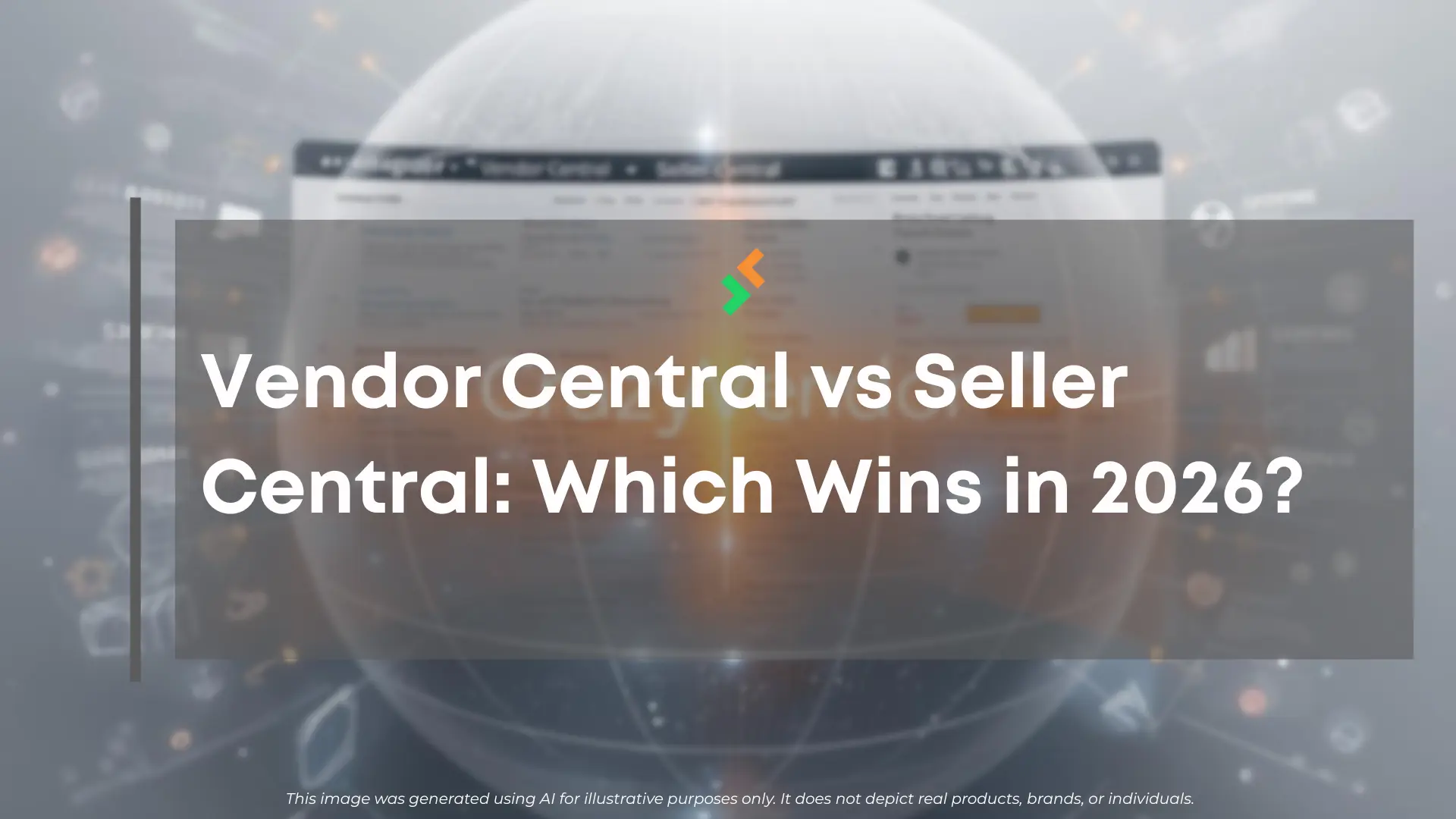Running an eBay store in 2025 demands more than just uploading listings and managing sales. Behind every successful shop is a fast, responsive communication system that turns complaints into conversions. But what happens when the messaging and ticket system becomes the very thing slowing you down?
According to Selling Online by Jim Carroll and Rick Broadhead, becoming a successful e-commerce merchant means mastering multiple areas—customer service, fulfillment, marketing, and more. But you’re not supposed to do it all alone.
In this blog, you’ll learn how to fix eBay message and ticket issues fast using proven tools, smarter workflows, and even AI-powered automation. Let’s unlock the system together.
Table of Contents
What Are eBay Messages and Support Tickets?
Messages and support tickets are how buyers reach out when something’s unclear, broken, or delayed. Every unread message risks becoming a bad review. Every missed ticket could mean lost revenue or account penalties.
Support tickets usually revolve around formal issues, like delivery problems or return disputes. Messages, on the other hand, often come in the form of product inquiries, updates, or order clarifications.
Fix eBay message and ticket issues fast, and you reduce refund requests, avoid escalations, and build long-term buyer trust. It all starts with understanding how the backend works.
How the eBay Help Desk System Works
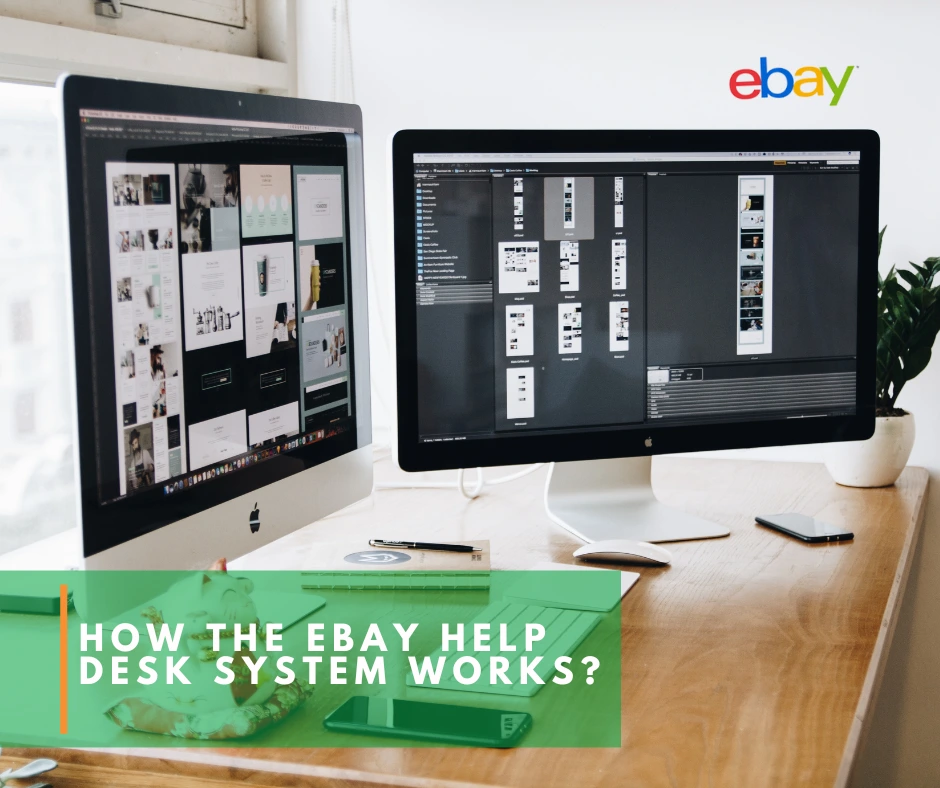
The Help Desk inside eBay is where sellers respond to complaints, resolve disputes, or answer buyer questions. But here’s the problem—it’s clunky. You need to log in, filter tickets, check messages, upload documents, respond, and then hope the buyer still wants to hear from you.
Now, here’s the game changer: You can close all of your eBay tickets using CrazyVendor—without even opening eBay—everything syncs. The system auto-organizes your open, pending, and resolved cases.
If you’re serious about fixing eBay message and ticket issues fast, ditch the tabs and simplify your process through CrazyVendor’s ticket manager.
Why Fast Responses Improve Seller Ratings
eBay prioritizes fast, professional responses when calculating your seller performance score. Late replies are one of the most common reasons for rating drops.
According to Customer Service Management in Africa, AI-powered chat systems on platforms like Twitter allow connected devices to process and respond to inquiries using conversational capabilities. This technology transforms how sellers interact with customers, even in global markets.
If you want to fix eBay message and ticket issues fast, implementing automation or using centralized systems like CrazyVendor isn’t optional—it’s essential.
Using eBay’s Resolution Center Properly
eBay’s Resolution Center is your formal space to resolve disputes. But if you’ve used it, you know the friction: multiple steps, slow status updates, no messaging templates. CrazyVendor bypasses that. You can close tickets, track return requests, and send pre-built messages—all without ever entering eBay’s backend.
To fix eBay message and ticket issues fast, you need more than quick fingers. You need a system that prevents bottlenecks and gives your team the tools to respond with context. That’s the real advantage: when your support process is smooth, it becomes much easier to fix eBay message and ticket issues fast, without wasting time or losing customer trust.
Understanding eBay’s Seller Standards
What Are eBay’s Metrics for Seller Health?
Your seller status is measured through delivery time, case resolution rates, and message response time. All three are directly impacted by how quickly you fix eBay message and ticket issues. The faster you respond, the stronger your metrics—and the more eBay rewards your store.
What Happens If You Don’t Meet Standards?
Lower scores can lead to reduced visibility, removed listings, and even account restrictions. One overlooked complaint can cost more than just a single order. That’s why sellers need to fix eBay message and ticket issues fast, not just to please buyers, but to stay competitive and avoid penalties.
How to Use Message Templates for Quick Replies
Manual replies waste time. Here’s how to automate without sounding robotic.
Step-by-step:
- Go to “Messages” in Seller Hub.
- Click any conversation and select “Reply.”
- Choose “Use Saved Response” → “Create New.”
- Write your most-used replies (damaged item, refund info, thank-you)
In CrazyVendor, boost your sales with marketplace customer service strategies that sync buyer data and order history. Templates make fast replies easy. Want more proven ways to fix eBay message and ticket Issues Fast? Explore solutions that combine smart templates with auto-responses.
Managing Buyer Complaints Professionally
Example 1: Late Shipping
“We apologize for the delay. Your item is in transit and we’re tracking it closely. We’ll notify you if anything changes.”
Example 2: Damaged Item
“Thanks for letting us know. We’re sending a replacement right away. You won’t need to return the damaged one.”
Example 3: Wrong Item
“Our mistake! We’ve sent the correct item today and issued a prepaid return label. Thanks for your patience.”
Templates like these save time and let you maintain customer satisfaction. They’re part of the Proven Ways to Fix eBay Message and Ticket Issues Fast that experienced sellers rely on daily.
If you’re juggling multiple customer concerns, these templates are one of the proven ways to fix eBay Message and Ticket Issues Fast without burning out your support team.
From simple messages to complex return requests, follow these fix eBay Message and Ticket Issues Fast to stay ahead of customer concerns and protect your account health.
How to Escalate a Ticket on eBay
When a buyer isn’t satisfied and escalates, you need proof—fast.
Attach:
- Tracking numbers
- Product photos
- Chat logs
Using a tool like CrazyVendor stores all of this by customer and order ID, so you don’t waste time digging through folders. You can fix eBay message and ticket issues fast with one dashboard view.
Some returns are valid. Some aren’t. The key is having a clear return policy—and enforcing it quickly. With CrazyVendor, you can optimize return handling by balancing cost and customer experience. Fix eBay message and ticket issues fast by setting automated rules for refunds, returns, and replacements.
How eBay Protects Sellers in Disputes
Yes, sellers are protected—but only if you follow protocol. Upload tracking within the handling time. Communicate only inside eBay. Document everything. If you use CrazyVendor, all this happens behind the scenes. This kind of setup lets you fix eBay message and ticket issues fast while staying compliant with eBay’s seller protection policies.
Recognizing and Responding to Scam Messages
It’s easy to get caught off guard, especially when you’re juggling multiple conversations.
Watch out for:
- Fake “buyers” asking to chat off-platform
- Claims of “accidental overpayment”
- Links that lead outside eBay
Set up filters or tags using CrazyVendor’s alert system. It flags suspicious patterns early so you fix eBay message and ticket issues fast, before scammers cause real damage. With smart automation, you can fix eBay message and ticket issues fast and protect your store without losing valuable time.
How to Find Past Ticket Histories
Knowing how a past issue was handled helps with new ones. But eBay’s system isn’t built for deep tracking. CrazyVendor, on the other hand, logs every detail by customer, order ID, and message thread, making it easy to find past conversations fast.
If you want to fix eBay message and ticket issues fast, this kind of history is a game-changer. And when your team can see what’s already been said, they can fix eBay message and ticket issues fast without repeating steps or missing context.
Tracking Open, Pending, and Closed Tickets
It’s hard to know what needs attention when everything looks the same.
With CrazyVendor:
Open = Needs immediate response
Pending = Waiting on buyer reply
Closed = Issue resolved and archived
This kind of clarity helps you fix eBay message and ticket issues fast, especially when managing a team or handling volume. When folders are easy to read and status tags are automated, it becomes much easier to fix eBay message and ticket issues fast before they impact your store rating.
Common Mistakes to Avoid When Messaging Buyers
Mistake 1: Taking It Personally
If a buyer is upset, don’t mirror the frustration. Staying calm and professional helps fix eBay message and ticket issues fast and prevents escalation. Keep your tone respectful, even under pressure.
Mistake 2: Forgetting Details
Responding without order numbers or tracking details wastes time. Including all key info helps fix eBay message and ticket issues fast by cutting down on back-and-forth and resolving concerns in one message.
Mistake 3: Skipping Daily Checks
Neglecting your inbox leads to delays and missed opportunities. To fix eBay message and ticket issues fast, check messages daily—or better yet, use CrazyVendor’s automation to set smart replies and message rules.
Why Speed Matters
Buyers expect quick responses. Sellers who fix eBay message and ticket issues fast build better reputations, leading to more positive feedback and fewer returns.
Use the Right Tools
Don’t rely on memory or manual effort. Platforms like CrazyVendor are built to help sellers fix eBay message and ticket issues fast by keeping conversations organized, searchable, and tied to orders.
Conclusion
To fix eBay message and ticket issues fast, you need more than effort—you need systems. You need smart messaging templates, fast auto-responses, and tools that centralize your entire support workflow. To fix eBay message and ticket Issues fast, always include automation, consistent tone, and fast resolution—key to keeping your seller metrics high.
Want to take your customer service to the next level? Learn how to optimize your marketplace response strategy and scale your store efficiently. If you’re expanding to high-ticket items, check out this SuperDS guide on sourcing premium products.
You can also follow us on social media for more e-commerce insights and updates!