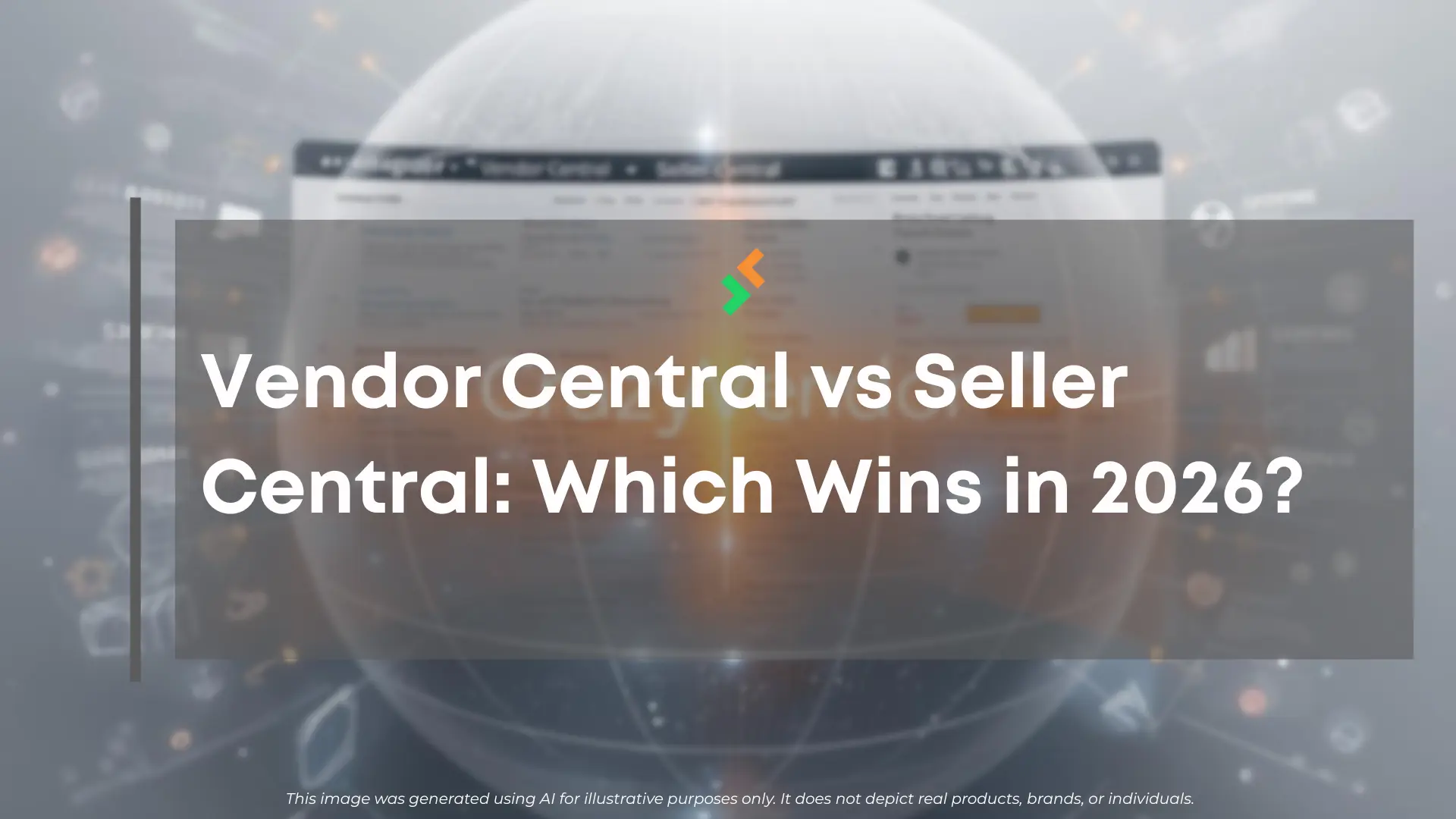Product listings are the lifeblood of any online store. Whether you sell on Walmart, Amazon, or Shopify, your listings decide whether shoppers click, buy, or bounce. But listing products across multiple platforms is hard. Each site has its own rules, format, and quirks. Doing it manually wastes time, opens the door to mistakes, and slows your growth.
To fix this, smart sellers now list products using the CrazyVendor tool. It’s built for people who want to move fast and stay accurate. With automation, templates, and an all‑in‑one platform, CrazyVendor takes the stress out of listings and gives sellers full control. These are the top five ways to list products using the CrazyVendor tool smarter, stronger, and easier with this powerful system.
Table of Contents
Why Listing Products Efficiently Matters
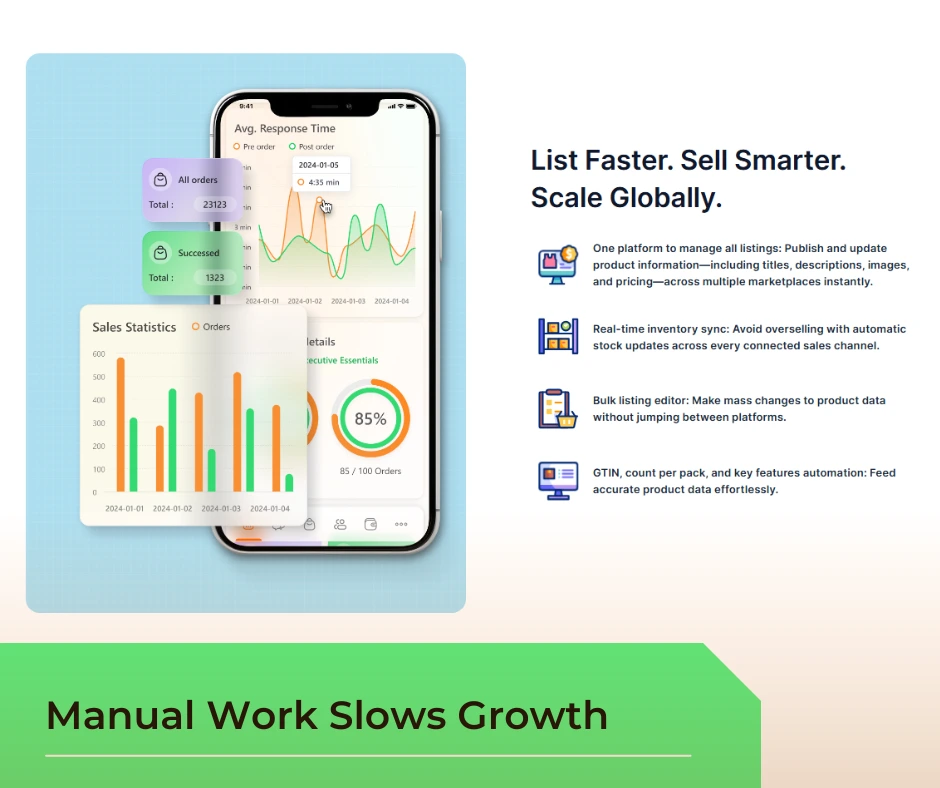
Poor Listings Limit Visibility
If your product titles are messy or missing keywords, buyers never see them. Search engines ignore vague listings. Listing better means showing up more often. Sellers who consistently list products using CrazyVendor tool often find their items ranking higher thanks to optimized formatting and keyword placement.
Manual Work Slows Growth
Every minute spent copying product details is a minute lost. Listing manually across channels caps how fast you can scale. That’s why many professionals choose to list products using CrazyVendor tool—it frees up time for strategy, not exhausting copy-pasting.
Listing Errors Cost You Sales
Wrong prices, broken images, or missing fields lead to abandoned carts. One mistake can cause lost trust and poor reviews. Automation via CrazyVendor tool ensures consistency and prevents human error each time you list.
Shoppers Expect Accuracy Everywhere
Buyers compare between Walmart and Amazon in seconds. If info is inconsistent, they won’t buy. Syncing and listing with CrazyVendor tool ensures uniform product data across all channels.
Listing Smarter, Not Harder
You don’t need to work more—you need to work better. That’s why brands that list products using CrazyVendor tool enjoy cleaner workflows, fewer errors, and faster results. This aligns with insights from Mastering Multichannel E‑commerce, where a centralized strategy improves listing quality and clarity.
1. Use Templates to List Products Using the CrazyVendor Tool
Save Time with Pre‑Filled Fields
CrazyVendor lets you build templates for your most common product types. No need to type titles or details repeatedly. It saves hours each week when you list products using CrazyVendor tool.
Maintain Listing Consistency
A product that looks different on Amazon versus Shopify confuses shoppers. Templates keep formatting and structure consistent across channels for sellers who list products using CrazyVendor tool.
Customize Templates by Channel
Tweak templates to meet platform-specific rules on Walmart, Amazon, or Shopify. This ensures each listing fits its marketplace while staying consistent. Templates enable savvy sellers to list products using CrazyVendor tool without extra hassle.
Speed Up Bulk Product Uploads
Manually uploading each product is slow. With templates, you can bulk upload dozens or hundreds in minutes. Sellers who list products using CrazyVendor can scale quickly.
Avoid Errors with Pre‑Tested Structures
Templates help prevent missing fields or formatting issues. Tested and reliable, they ensure compliance every time you list across platforms.
Supported by practices outlined in Order and Inventory Management System for E‑commerce Websites, structured listings reduce confusion and focus efforts on scaling.
2. Automate Listings with Smart Syncing
Automation Reduces Repetitive Tasks
Manually adjusting price, titles, or stock is laborious. CrazyVendor automates these updates across channels with just a click, helping sellers efficiently list products using CrazyVendor
Real-Time Sync Across Platforms
Update price or description once in CrazyVendor, and it’s live everywhere—Walmart, Amazon, Shopify. That’s the power of automation when you list products using the CrazyVendor tool.
Avoid Overselling With Inventory Updates
A sale on one platform instantly reduces stock in all connected marketplaces. This prevents cancellations, maintains trust, and is essential when you list products using CrazyVendor tool.
Connect Walmart, Amazon, and Shopify
Publish across all channels at once. Sellers who list products using CrazyVendor tool keep everything in sync without juggling logins or systems.
Focus on Scaling Instead of Fixing Mistakes
With automation, sellers can spend their time scaling—not fixing listing errors. That efficiency is what makes teams choose to list products using CrazyVendor tool.
Automation benefits extend beyond listings. As noted in How to Fix eBay Message and Ticket Issues Fast, synchronization improves customer support responsiveness too.
3. Take Advantage of CrazyVendor’s All-in-One Platform
All-in-One Platform = Central Control
Rather than juggling multiple systems, CrazyVendor offers one dashboard for listings, inventory, orders, and messages. That central control is why so many list products using CrazyVendor tool.
One Dashboard for Everything You Sell
View all your listings’ performance in a single interface. No need to manage five tabs. Sellers who list products using CrazyVendor tool enjoy seamless oversight.
Streamlines eCommerce Operations Across Channels
CrazyVendor streamlines workflows, eliminates redundant work, and keeps everything organized. When you list products using CrazyVendor tool, you benefit from streamlined operations and fewer mistakes.
Combine Listings, Orders, and Returns
See customer messages, order history, and the listing in a unified view. No platform-hopping required—a feature that top sellers love when they list products using CrazyVendor tool.
No More Switching Tabs or Tools
No need to bounce between Amazon Seller Central, Walmart Seller Center, and Shopify. CrazyVendor merges everything into one clean platform, empowering sellers to list products using CrazyVendor tool confidently.
This aligns with the unified strategy promoted in Scale Smarter with CrazyVendor’s All-in-One eCommerce CRM.
4. Optimize Listings Per Platform from One Place
Tailor Titles and Descriptions for Each Channel
Each platform has its own customer expectations. With CrazyVendor, you adapt content per marketplace while still synchronizing core product data—ideal for sellers who list products using CrazyVendor tool.
Adjust Pricing and Offers Based on Marketplace
You don’t have to mirror pricing everywhere. Set platform-specific margins and deals—all controlled centrally when you list products using CrazyVendor tool.
Use Platform‑Specific Keywords
Walmart searches differ from Amazon. CrazyVendor helps you target relevant keywords per channel for better visibility when you list products using CrazyVendor tool.
Comply with Each Channel’s Rules
CrazyVendor ensures each listing meets platform requirements—no missing fields or risky formatting. That’s essential when you list products using CrazyVendor tool.
See What’s Performing Best Where
Track performance per channel via dashboard insights. Sellers who list products using CrazyVendor tool can easily compare Amazon vs Walmart results.
This ties back to strategies featured in Mastering Multichannel E-commerce: Strategies & Solutions for Success.
5. Use Data to List Better with the CrazyVendor Tool
Spot High-Performing Listings Quickly
Identify top converters, then replicate their format across channels. Many sellers now list products using CrazyVendor tool specifically to leverage this type of performance insight.
Improve Listings That Don’t Convert
If a listing underperforms, CrazyVendor shows what to tweak. Listing better means higher conversion—and that’s why brands list products using CrazyVendor tool for continual improvement.
A/B Test Product Titles and Images
Test versions side-by-side. Data-guided changes help refine what works. Smart sellers use CrazyVendor to list products with a real testing methodology.
Use Reporting to Guide Future Listings
Analyze trends like peak launch times, top-performing descriptions, or price thresholds. Data is powerful when you list products using the CrazyVendor tool strategically.
Plan Launches with Real Sales Insights
Before listing a product, CrazyVendor helps you understand the best time, price, and channel to launch it. This aligns well with What Are Actionable Insights? Unlock Powerful Growth Today, where insights lead to better execution.
Conclusion
Listing your products well isn’t just about checking boxes. It’s about getting found, getting clicked, and getting paid. And that doesn’t happen without the right tools. The best sellers list products using CrazyVendor tool because it saves time, reduces mistakes, and multiplies their reach instantly.
Whether you’re a one-person team or a growing operation, CrazyVendor helps you act larger than you are. With automation, an all‑in‑one platform, and real-time syncing, sellers can finally focus on scaling up. Their multichannel listing tool simplifies the entire process, helping you push listings to Amazon, Walmart, Shopify, and more—all from a single clean dashboard.
Start today, and you’ll never go back to listing the hard way again. List products using CrazyVendor tool and elevate your multichannel selling with speed, accuracy, and confidence.
You can also follow us on social media for more e-commerce insights and updates!